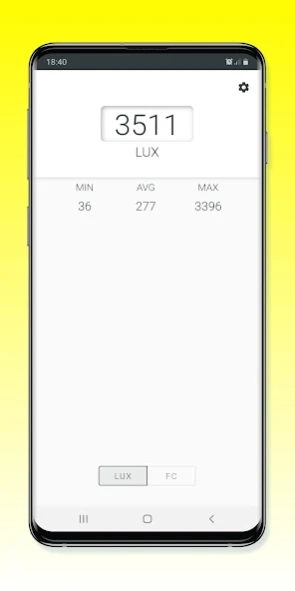Light meter - lux meter 3.0.2
Free Version
Publisher Description
Light meter - lux meter - Light meter - simple lux meter app for measure lighting
Light Meter is a tool for measure lighting by using the light sensor of your device.
It’s an easy way to check and compare the level of lighting for different sources.
Every second, the application recalculates and updates min max and avg value based on previously acquired values.
Also with this tool you can determine whether the illumination is suitable for your plants and trees in the garden.
Very handy application for gardening or interior designers and everything where need to determine the level of lighting in their home or workplace.
Features:
- Easy to use light meter
- Minimalistic and intuitive user interface
- Shows the data of your light sensor in lux or foot candles
- Real-time measure
- Measure units: lux and foot candles
- Calculated min max and avg value
- Very useful for architects or photographers
- The application is available in English
Important Notes:
1. Light Meter only works if your device has a light sensor, some old devices doesn't have it.
2. Sensor usually placed at the top left corner of your screen. Keep it uncovered to check the illumination intensity by using lux meter.
3. The accuracy of the measure depends on the accuracy of your device sensor. It may differ from real lighting and between different devices.
4. For correct results hold your device steady and horizontal.
About Light meter - lux meter
Light meter - lux meter is a free app for Android published in the Personal Interest list of apps, part of Home & Hobby.
The company that develops Light meter - lux meter is Nextappsgen. The latest version released by its developer is 3.0.2. This app was rated by 2 users of our site and has an average rating of 3.8.
To install Light meter - lux meter on your Android device, just click the green Continue To App button above to start the installation process. The app is listed on our website since 2023-08-26 and was downloaded 10 times. We have already checked if the download link is safe, however for your own protection we recommend that you scan the downloaded app with your antivirus. Your antivirus may detect the Light meter - lux meter as malware as malware if the download link to com.nextappsgen.lightmeter is broken.
How to install Light meter - lux meter on your Android device:
- Click on the Continue To App button on our website. This will redirect you to Google Play.
- Once the Light meter - lux meter is shown in the Google Play listing of your Android device, you can start its download and installation. Tap on the Install button located below the search bar and to the right of the app icon.
- A pop-up window with the permissions required by Light meter - lux meter will be shown. Click on Accept to continue the process.
- Light meter - lux meter will be downloaded onto your device, displaying a progress. Once the download completes, the installation will start and you'll get a notification after the installation is finished.